Forum breadcrumbs - You are here:Support ForumsGeoAstra RTK GNSS Receivers: GeoAstra X8-M1 RTK Bluetooth GNSS ReceiverExplanation of "RTCM Source" Opti …
Explanation of "RTCM Source" Options in the ByCenter App
GeoAstra Official@jack
24 Posts
#1 · December 19, 2024, 3:16 pm
Quote from GeoAstra Official on December 19, 2024, 3:16 pmAs shown in the screenshot below, the “RTCM Source” has four options. I will explain their meanings below.
Device Network: Access RTCM using the X8-M1.
Device Share: This feature is not applicable to the X8-M1; it is designed for other models.
Device Close: Stops RTCM access on the X8-M1.
Handheld Network: Access RTCM via mobile phones through this app using Bluetooth.
As shown in the screenshot below, the “RTCM Source” has four options. I will explain their meanings below.
Device Network: Access RTCM using the X8-M1.
Device Share: This feature is not applicable to the X8-M1; it is designed for other models.
Device Close: Stops RTCM access on the X8-M1.
Handheld Network: Access RTCM via mobile phones through this app using Bluetooth.
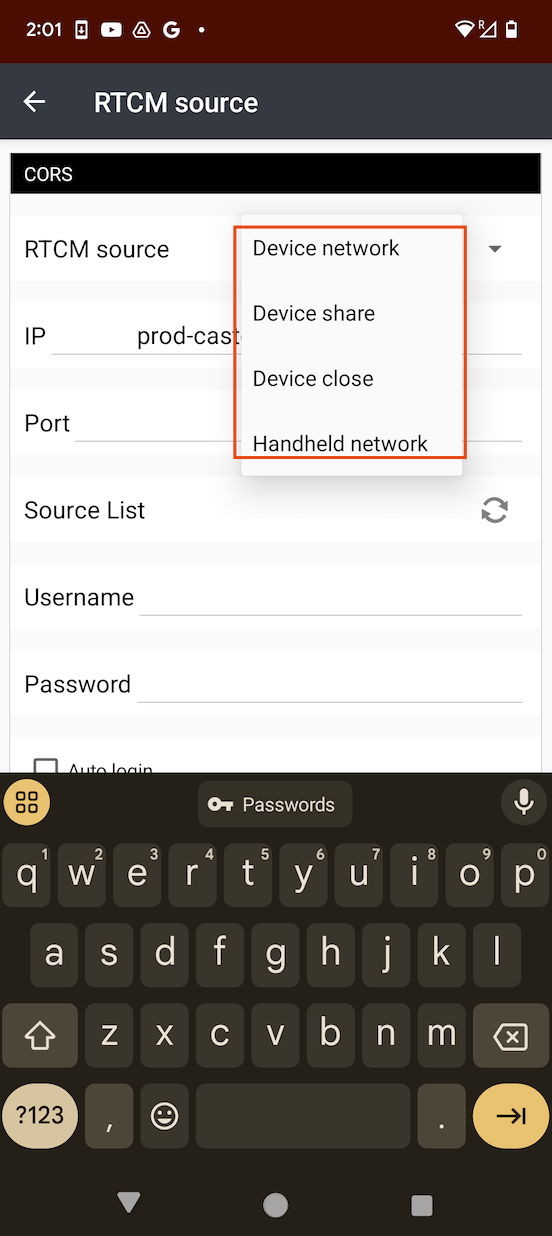
Click for thumbs down.0Click for thumbs up.0
Last edited on December 19, 2024, 3:24 pm by GeoAstra Official
