Where to Download the Windows 10/11 Driver for GeoAstra RTU609BT GNSS Receivers?
Quote from GeoAstra Official on August 12, 2024, 10:00 pmGeoAstra RTU609BT is using Prolific PL2303GC usb chip. It is a newer version of the USB-to-serial chip, and Windows 10/11 typically includes built-in support for this driver. This means that users can usually plug in a GPS device with a PL2303GC interface, and the system will automatically recognize and install the necessary drivers without needing to manually download or install anything.
However, there may be some instances where the user needs to manually download and install the driver, especially if the system fails to automatically recognize the device or if there are compatibility issues with the driver. To ensure the device works correctly, it’s recommended that users visit the Prolific website to download the latest drivers if any issues arise.
GeoAstra RTU609BT is using Prolific PL2303GC usb chip. It is a newer version of the USB-to-serial chip, and Windows 10/11 typically includes built-in support for this driver. This means that users can usually plug in a GPS device with a PL2303GC interface, and the system will automatically recognize and install the necessary drivers without needing to manually download or install anything.
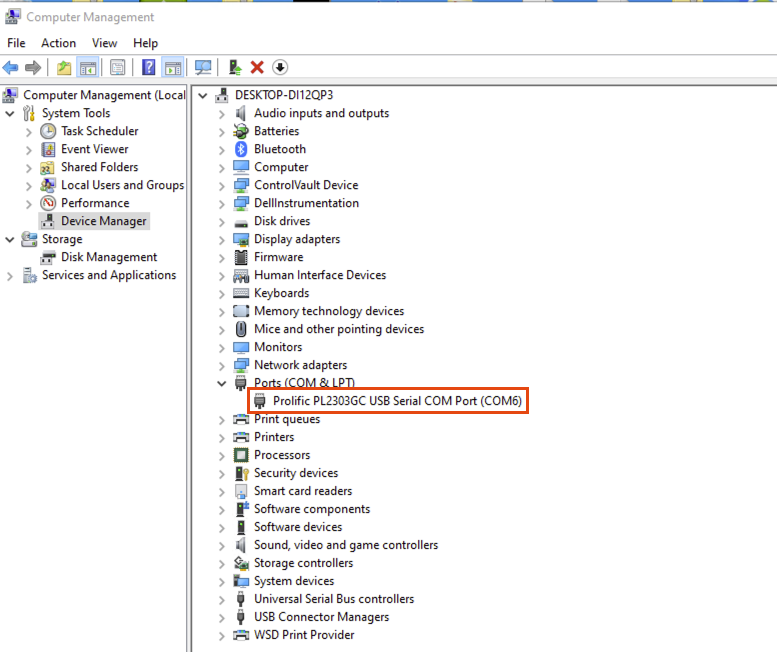
However, there may be some instances where the user needs to manually download and install the driver, especially if the system fails to automatically recognize the device or if there are compatibility issues with the driver. To ensure the device works correctly, it’s recommended that users visit the Prolific website to download the latest drivers if any issues arise.
