When you connect a Bluetooth GNSS receiver (e.g., TOP608BT or RTU609BT) to Windows, you’ll notice two “Serial over Bluetooth” COM ports appear—one is functional and the other is not.
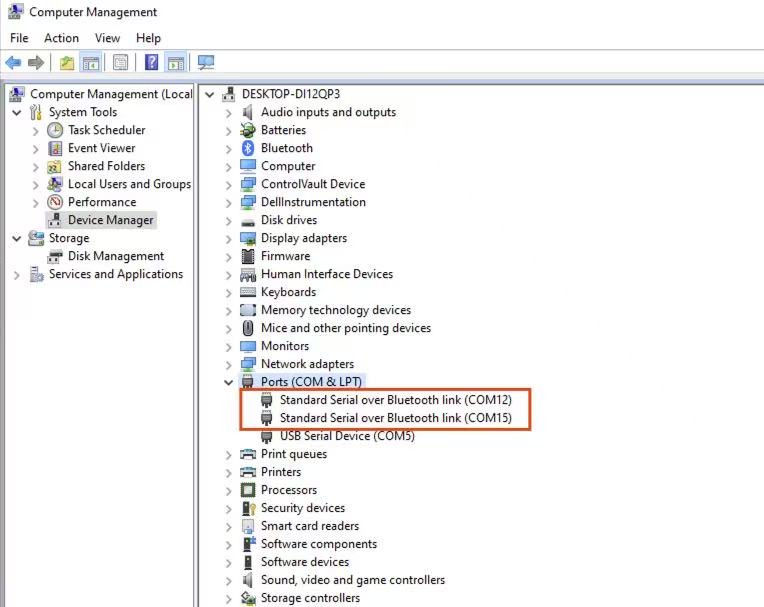
This behavior occurs due to the Bluetooth chipset’s protocol, and there’s currently no way to remove the non-functional port. The recommended workaround is to identify and note the COM port that works, then only use that one and ignore the other.
When you connect a Bluetooth GNSS receiver (e.g., TOP608BT or RTU609BT) to Windows, you’ll notice two “Serial over Bluetooth” COM ports appear—one is functional and the other is not.
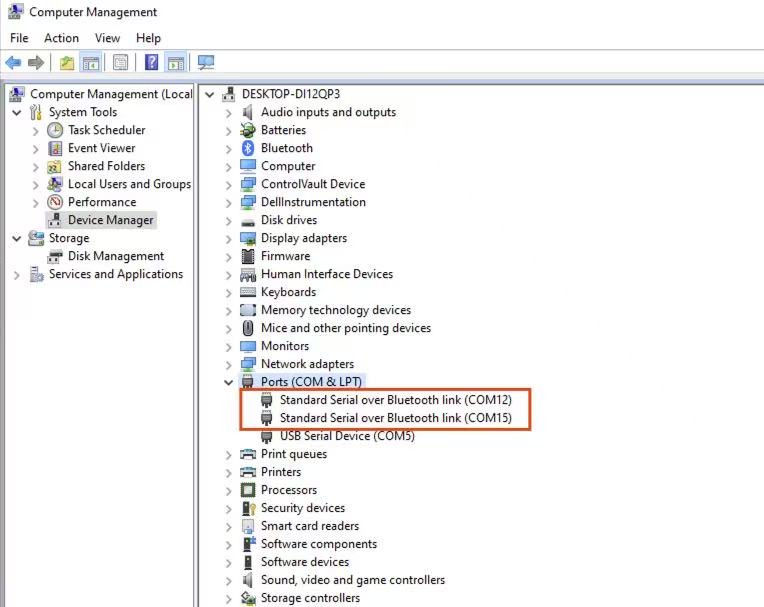
This behavior occurs due to the Bluetooth chipset’s protocol, and there’s currently no way to remove the non-functional port. The recommended workaround is to identify and note the COM port that works, then only use that one and ignore the other.